 You may have heard of him, you may have learned from him. If you play poker, you may have even lost to him. His name is Marty Smith, AKA turtleknife. He’s 46 years old, married with children, living and working in Toronto, Ontario. The “world headquarters” of his various online businesses is in his basement office just a short walk away from the infamous bluffs of Lake Ontario.
You may have heard of him, you may have learned from him. If you play poker, you may have even lost to him. His name is Marty Smith, AKA turtleknife. He’s 46 years old, married with children, living and working in Toronto, Ontario. The “world headquarters” of his various online businesses is in his basement office just a short walk away from the infamous bluffs of Lake Ontario.
Marty currently has more than 130 poker videos on YouTube and is nearing 2 million Channel views. In this interview, Marty has given us some great in-depth advice as well as a description of his workflow, which anyone trying to make ScreenFlows will find interesting:
How long have you been screencasting and approximately how many screencasts have you made?
I have been screencasting for nearly 5 years now. I started out doing it so that I could review my own poker hands and create content for a website that I had started around that time called PokerCalculatorReport.com. Those first few screencasts were utterly horrible. I hated listening to myself, I had no idea how to engineer good background sound, and I had very little knowledge about zoom and pan features in Camtasia. That was the program that I started with and used until last year, when I finally purchased a new iMac for my desktop and became a Screenflow convert.
For what purpose to do you make your screencasts?
I pretty much still use screencasts for the same purpose as I did back then, and that is: getting traffic to my sites by offering free training tutorials and poker software reviews. From the first day I did this, I noticed that a certain amount of the viewers on YouTube really appreciated what I was doing. I simply gave away free information, strategies and tips and still do the same now. It’s an effective method for capturing subscribers on e-mail lists for any number of my websites. Screencasting, combined with article writing, is the business model I use to funnel leads into my auto responder.
What do you find to be the most challenging aspect of creating your screencasts?
The most challenging aspect of creating screencasts for me is the copy for the audio. I think there is a delicate balance between making things sound natural, but yet providing an incentive for the viewer to follow through on the call to action. I think copywriting is one of my weakest skills, and as such, this is the biggest part of producing a video for me. Since I don’t think I am that good at it, I am always satisfied with the end product if I sound honest and can make some sense to the viewer.
What’s the process you use for creating your screencasts?
My first step usually involves getting 75% of the copy complete. I then start building my screens visuals, using Keynote, whereby my main purpose is to match the visual actions on the screen, with the copy that I have worked on so far. Sometimes, the visuals can actually limit or even enhance the copy, so within that process, going page by page through the Keynote presentation, I actually finalize my copy in the note sections. When I do it this way, my audio for the video is going to match the content of the finished product much more effectively. This was a problem of mine early on, and this process with Keynote actually helped solve for this me, because it forced me to be more organized with what I wanted to convey.
I then extract all of the finished notes attached to the Keynote pages, and build them again replacing the old copy body in a simple article layout. (The bonus with that is that I also have produced an article to submit to ezinearticles.com, or to add to one of my blogs.) Once I have my finished copy ready, I record it in GarageBand. I find this the easiest program to manage in terms of eliminating voiceover errors and exporting a quality sound file. I start a new project in GarageBand as a podcast, and simply record under the male voice option.
I will then start up ScreenFlow, and record my finished Keynote in presentation mode – screen by screen, action by action. When doing this, I don’t pay any attention to the spacing or timing of those actions. I’m simply recording all of them and leaving a second or two in between, so that I have enough footage space to manipulate (freeze-frame, speed or slow) those images within ScreenFlow.
Once that recording is done, my project is underway within ScreenFlow where I bring all of these elements together. I will now import my audio track, and any standard opening audio or visual sequences that I use for a particular video series, just so things look consistent from video to video and my logo is seen. This is especially important if this is a video for YouTube.
I then basically start editing from the beginning of the recorded visual track and start matching those visuals to the audio track. This process is a lengthy one for me because I really pay a lot of attention to detail here. I want my final product to be entertaining as well as informative. ScreenFlow is like no other software for allowing me to do this, and I have used a lot of movie editing software. If I did not have ScreenFlow, I’m not sure I would be using my Mac half as much as I do right now.
When all the visuals are matched to the audio, I often go back and make sure that I’ve got enough zoom and pans and other effects that will make my video stand out. I’ve also gotten into the habit of injecting some pop-culture movies and other media into my ScreenFlow projects to help emphasize or entertain my audience. One of the best things about ScreenFlow is that if I get an idea to add another element to the video, I can easily add another recording to my project. I just go to YouTube or pop in a DVD, record a video clip or sound, and then just add it to my current project. Then it’s just right there in my media window for me to pull down onto the timeline. This actually saves me a lot of time in that I don’t need to save and create all the files I’m going to need for one project. I can just think of something, record it, and then bring it into the project.
I then export into .mov files and save a copy for me, then upload to YouTube. If I am hosting the video myself, I use EasyVideoPlayer.
Do you have a screencast that you’re especially proud of?
I started a new video of tutorial series for 7 card stud where I just wanted to bring all of my new and improved video editing skills and knowledge of ScreenFlow and other software together and use all the nifty things I can do, while building an excellent tutorial series.
And here is a recent Youtube video with a call to action (language warning)
What other programs or equipment do you use to create your screencasts?
Screensteps, Garageband, and Keynote are cornerstones for my content creation lately. I also use MacSpeech for article writing, which I am using to write this very article as well.
I use Logitech Pro Web Cams for BlogTV on the rare occasion my mug is actually in the videos. I also have two headsets. One is a Plantronics and the other is a Logitech Pro. I also have the Snowball Mac mic for BlogTV broadcasts so I don’t need to have headphones wrapped around me. If you are just getting into video or audio production – do not be cheap with your headsets, because you will just end up buying another one to replace it.
My advice for new screencasters?
Write your copy first, then practice saying it in a natural way. Record the audio in GarageBand until you get it right. If you think you sound nauseating – you probably do. So practice using a deeper voice with a consistent tone to it, but not at the expense of emphasis. Emphasis in your voice will give a much deeper meaning to your video. The best movies you’ve ever seen in your life will all have actors who can express emphasis in the words they speak. Don’t make it sound like you’re reading. Don’t make it sound like you’re shouting. Make it sound like you are interested and passionate about what you’re talking about.
Once you have your audio down for your screencast, the rest of the production will follow the same high calibre. I cannot emphasize this enough, partly for the reason that most people shut down videos quickly before they get a chance to hear the message because what they hear is too irritating, too slow, too self-absorbed and/or simply downright foolish.
The first 10 seconds is critical. Cut down on your introduction and unnecessary self accolades or background information before you get to the good stuff. START with the good stuff. Viewers will figure out the rest and appreciate that you don’t waste their time by trying to build up your own value before you deliver it. Just deliver it, and they will do what you need them to do when the video ends.
One other thing I also suggest is to find ways to inject your personality, humor, or even some controversy into your videos. Videos with character and spunk get passed around and if you’re submitting to YouTube, then that’s exactly what you want to happen.
Stupidest mistake I’ve ever made.
There are so many mistakes I could write a book, but one of the mistakes that I made early on in my video career actually turned out good for me. I once commented in a recorded video that a particular move made by a high-profile poker player was wrong. In actuality, it was a great move but when I posted this video on YouTube so many people recognized my mistake that the video started spreading like wildfire on poker forums all over the internet – basically saying how stupid I was. I later admitted by mistake, but by that time, my subscriptions had skyrocketed and my username turtleknife became somewhat infamous on Full Tilt poker. To this day I cannot go play on that site without somebody railing me about any one of my videos. So it all worked out well.
I was one of the first publishers of poker tutorials on YouTube, and that angle has served me very well. I really believe that so many of my videos are embedded on other poker sites right now, that if I walked away from my business for a full year and did absolutely nothing, I would still have a good income. It’s at a point where I couldn’t stop traffic if even if I wanted to.
Currently I have more than 130 poker videos on YouTube and am nearing 2 million Channel views. I also have about 50 other videos under other IDs in other niches. Because of my exposure from my poker videos I often get job offers to help create videos for other companies that I mostly have to decline. I do have one other client that I work for on a regular basis though, because I like to think it keeps me grounded and on schedule for my own projects as well. So even if you can’t make money on screencasting for yourself, I think it is an excellent idea to just learn how to do them well and then go bid on jobs at elance.com.
If you need any help, whether on PC or Mac, I also have a marketing blog found at http://www.Turtleknife.com
Thanks Marty!

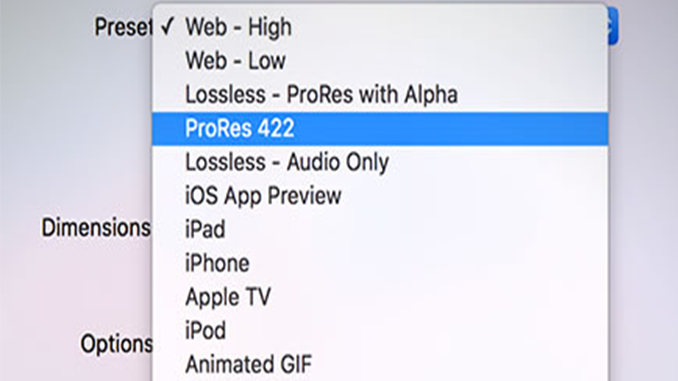
Good day and happy Easter , Marty how much are live games different from playing on line poker for money in low buy ins ,for example would you play the same as you teach to play in your on line lessons thanks mike