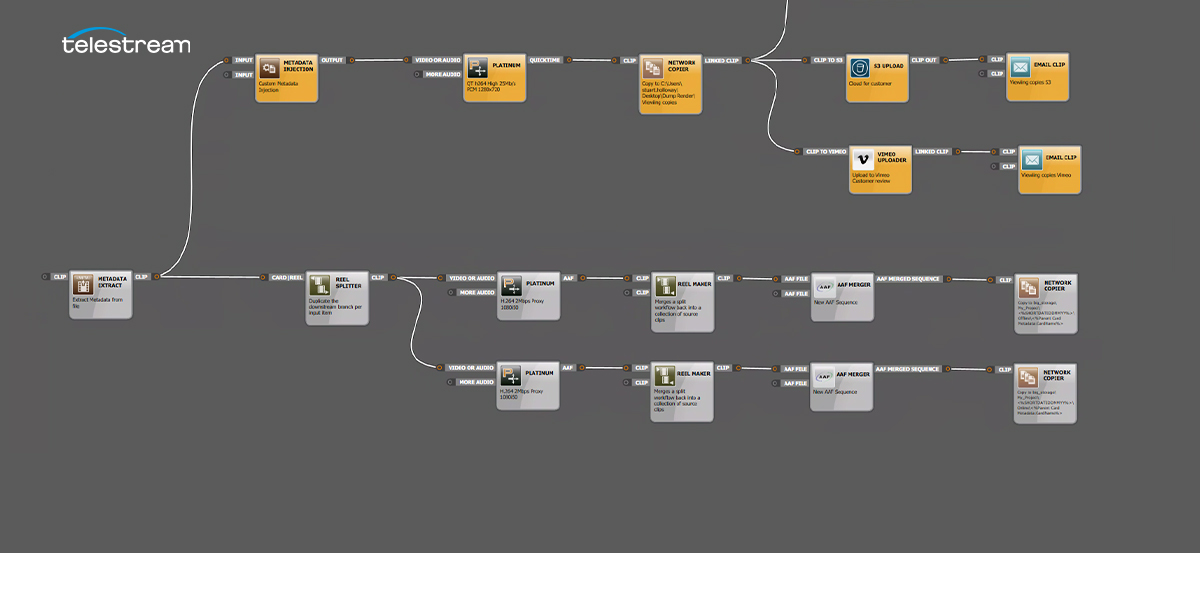Introduction
Companies are ingesting more and more media into Non-linear Editing (NLE) systems like Avid Media Composer and Adobe Premiere Pro. Creative and editing talent can spend valuable time manually ingesting and creating viewing copies; automating the ingest process saves time and money.
Solving the challenge with Automation
One of the nice things about automation systems is that there is no end to the ways in which you can use them to make your life a little easier.
They present you with a wide range of tools that can be used to address tasks that you may not initially think of with a bit of imagination.
For instance, most companies will ingest lots of media into their NLE projects. Then if production or the client wants to review these rushes/dailies, they either have to sit in an edit suite or get someone to go through and manually create some kind of viewing copies. After this, they must be uploaded to somewhere they can be accessed, either in the facility or in the cloud.
Most of the time, the clips may only have a bare minimum of information on them, things like clip name and source timecode, which can then cause additional work if someone wanted to know when a particular clip was shot, what card did it come from, or where the original footage is, or any number of other useful bits of information. Usually, this entails someone making up some form of a spreadsheet with the extra details on it. All this is very time-consuming!
We have helped many of the world’s leading production companies automate their ingest workflows. See how we helped De Mensen automate their production workflow.
Automating Viewing Copies with ContentAgent
With ContentAgent, insertion of metadata is automated as part of your ingest workflows as well as for Avid sequences, broadcast masters, and viewing copies that are being produced from your editing team.
ContentAgent adds source timecode overlays to your clips; you can add as much other metadata as you wish, including property watermarks. And the great thing is that all this can be dynamically driven by metadata from clips, camera cards (see our blog), or external sources like XML or CSV.
All you have to do is simply set up the metadata that you want to use in an Injector template.

Then design how you want this to look in the graphics tab in the Platinum Transcoder.

The workflow will then add all the extra information into the viewing copies and automatically distribute and organize these around the network, to cloud storage and social media accounts, and send notification emails!

With ContentAgent’s tight integration with NLE’s like Avid Media Composer, editors have access to the same functionality. They can quickly create viewing copies of WIP’s and have total control of the metadata they’d like to overlay onto the sequence.

Please watch the Telestream ContentAgent videos on the resources page for more information. For customers to obtain the new release, please contact casupport@telestream.net.