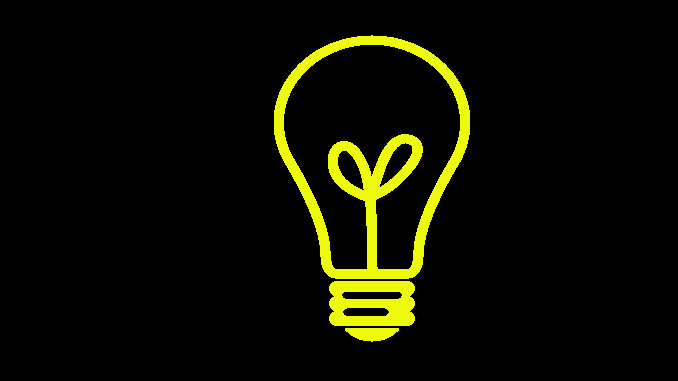Ian Ozsvald has pr oduced more than 170 screencasts, ranging from 30 second tours to 30 minute lessons. He is very close to finishing the writing of The Screencasting Handbook, which teaches anyone to make great screencasts.
oduced more than 170 screencasts, ranging from 30 second tours to 30 minute lessons. He is very close to finishing the writing of The Screencasting Handbook, which teaches anyone to make great screencasts.
In his first guest post on this blog last December, Ian shared his 4 steps to Planning a Tutorial Screencast. Now in his next post, we’ll learn the best practices of creating screencasts that SELL.
by Ian Ozsvald
Jane has a problem – she needs a new software package that solves her task. She wants to find the right program so she can get on with the rest of her day. She Googles and finds a number of options, each will take a few hours to evaluate. She sighs. Where does she start?
If she visits your homepage and you have a 3 minute demo video then you get those 3 minutes of her time – she knows that your demo video is likely to show her whether your product solves her problem. If your product does indeed solve her problem then yours is the one she’ll try and you’re one step closer to the sale.
This blog post will take you through building your first demo video so you get closer to that sale.
What problem does your viewer have?
Your first task is thinking about the problem that your viewer faces. Can you clearly identify the one main problem that all of your users face? When your video starts you’ll get the viewer’s attention by showing him his problem and explaining that you can solve it.
How does your software solve his problem?
Next you need to list all the ways that your software solves the viewer’s problem. Don’t list your features – nobody cares about your features. List your benefits instead, your viewer will identify with these.
As an example we could say that Microsoft Word features an excellent spell checker. It would be better however to explain that you benefit from Word showing you your typos as you type, so you never send out a misspelled letter again. Try to think about the reasons your viewer is in pain and how your software will make his or her day better.
The opening scene – solve their main pain
To grab the viewer’s attention you’ll want to start your video by telling him that you understand his pain and that your software solves his problem.
A quick demo (under 15 seconds) could be effective. Just as effective are a pair of before and after screens with a clear voice-over that spells out your solution.
Now you should have their interest, they’ll watch the rest of your demo and you can show them how to get a trial. Next we’ll build the rest of the video.
Demo your software in 1-2 minutes
The bulk of the screencast should demo how your software works. Again, make sure to focus on the benefits of your package rather than listing features.
A very effective technique is to build a story where you start with the viewer’s problem and work through to a successful conclusion using your package. You don’t have to show all the steps, it is fine to fade between scenes as you build up the solution.
For MockupScreens.com we developed a story where a consultant uses MockupScreens with their client to develop user-interface prototypes for a new piece of software. Everything you need to know is shown in the video – if you want an easy user-interface prototyping tool for the corporate environment then it is clear that this solution is worth trying.
Social proof
Testimonials are a great way to show your viewer that other people have a high regard for the product. For WebFaction we created a story with three main stages, for each stage we show a testimonial on screen to back-up the point.
Keep the video under 3 minutes
Your video mustn’t be longer than 3 minutes. Viewers have a short attention span – 2 minutes is great, 3 minutes works for most people, by 4 minutes you’ll lose a lot of viewers.
Calls to action
Remember to end with at least 1 call to action, you’ve had their attention for 3 minutes so tell them what they need to know to try your package.
If it is likely that your viewer may be convinced part way through (perhaps you have a few key benefits and your viewer is convinced by the first) then feel free to add a few extra calls to action to direct them towards a trial of your package.
As a minimum tell them how to get a trial – preferably you have a simple download or sign-up form. As a bonus show them how to find other tutorials and how to get support.
What tactics have YOU used in a sales video that have been particularly effective for you or your company? We’d love to hear your stories.